DoubleClick Search: In-Product Help: Finding Help in DoubleClick Searc...: DoubleClick
Search makes finding help easier than ever before with the release of
our new In-Product Help tool. Benefits include the following:
To get your DoubleClick Search issues resolved through In-Product Help, click the Help link in the upper righthand corner of the UI.
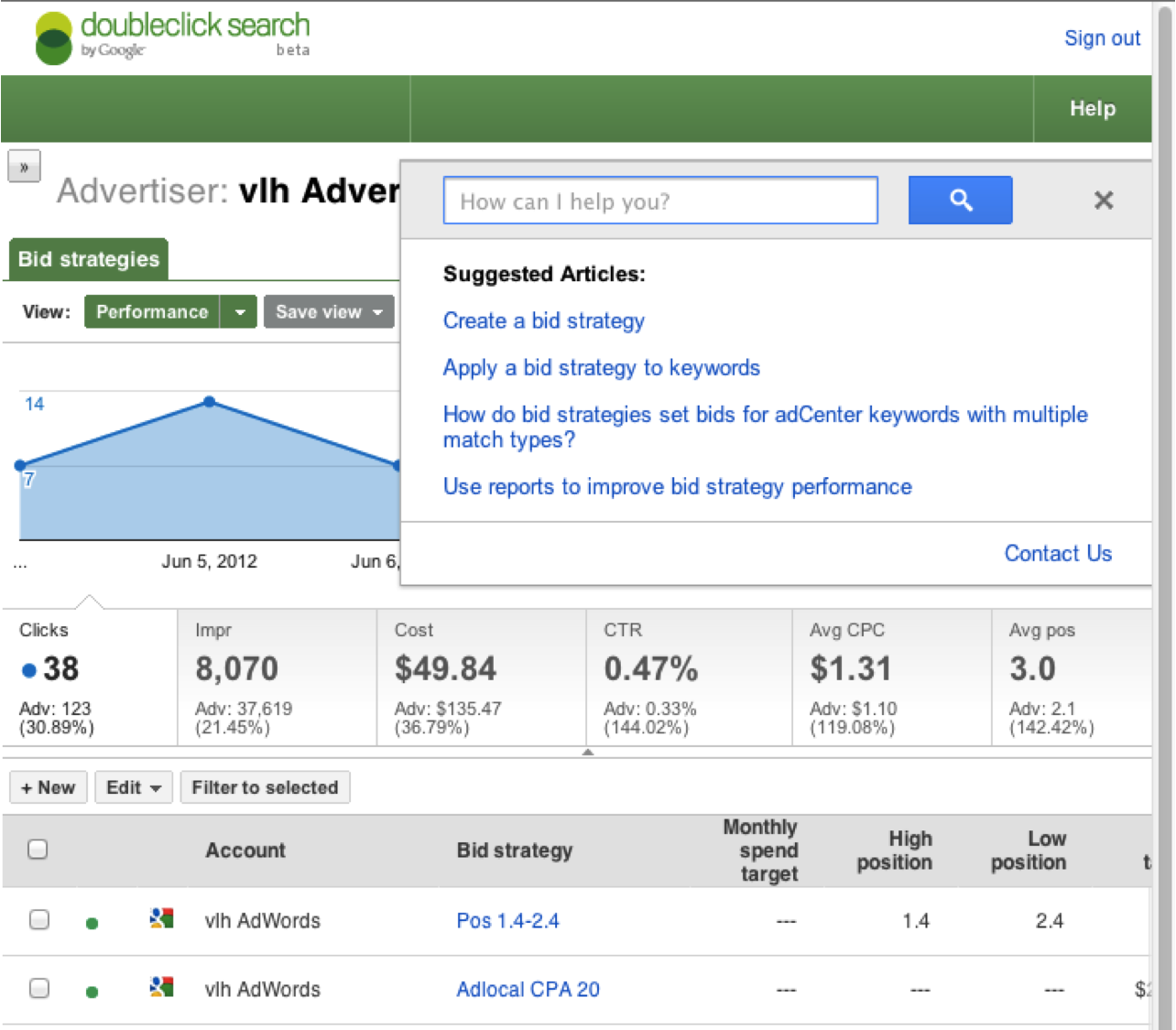
To learn more about this feature, visit our Help Center.
- Searchable in-product help is now just a click away, letting you quickly search our Help Center without leaving your current screen.
- Contextual help shows the most relevant Help Center articles, based on your current page in DoubleClick Search.
- Replaces the ‘Contact Support’ link in the lower left, making it easier to reach our world-class support team. The new “Contact Us” link in the Help pop-up sends DoubleClick Search Support all the information they need to address your inquiries even faster.
To get your DoubleClick Search issues resolved through In-Product Help, click the Help link in the upper righthand corner of the UI.

No comments:
Post a Comment
Note: only a member of this blog may post a comment.