DoubleClick Search: Compare performance by date range: DoubleClick
Search (DS) now gives you the power to evaluate the performance of
campaigns over time and see the impact of changes. With the new Date Comparison feature, advertisers have another valuable tool to manage and improve the results of their search ad campaigns. You can:
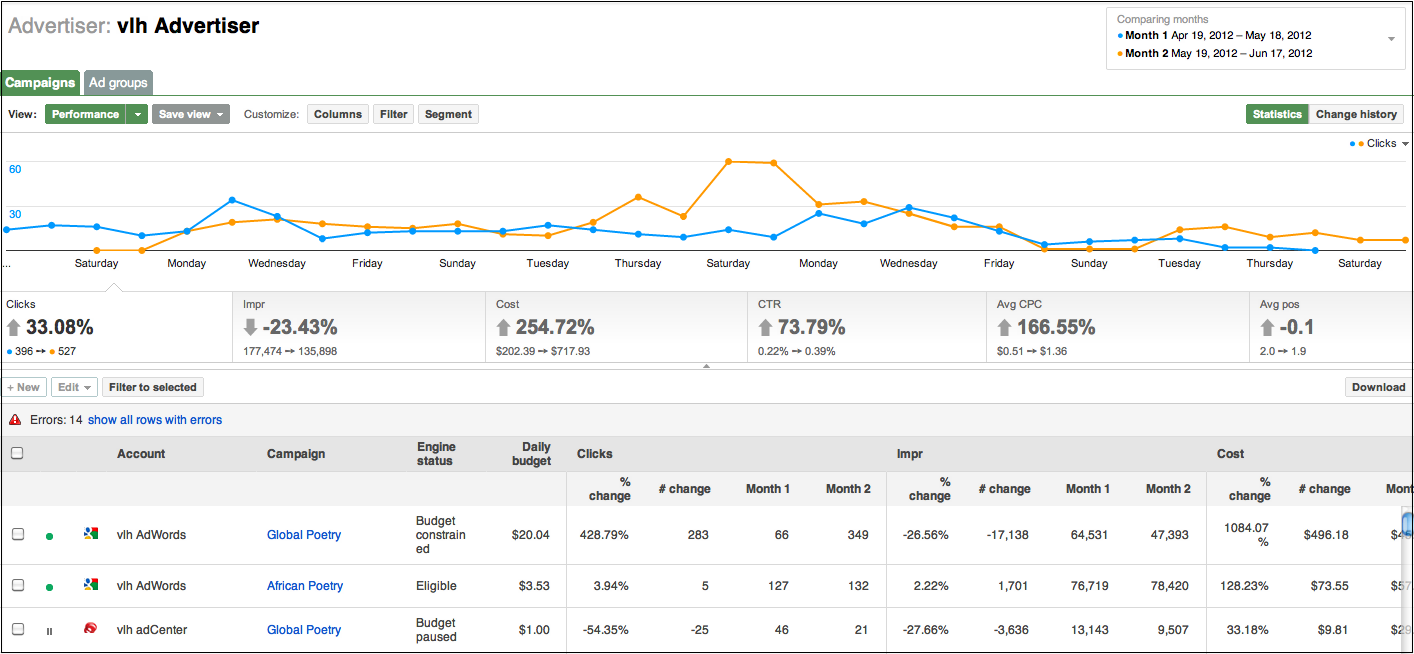
To compare date ranges:
- See performance changes at a glance for all metrics in the scorecard, or for a single metric in the chart.
- Easily compare to prior period or prior year: Comparing this week to last week is just a click away in the UI, as is comparing this month to the same month last year.
- Set your own date ranges with Compare custom date ranges.
- Download date comparison reports to Excel for more in depth reporting.
- Compare by percentage change or absolute change so you can rely on the metric that is most important for your business.
- See date comparisons in columns to easily sort and view multiple items.
- Detect trends even with day of week variations with a chart that smartly aligns to show you the most meaningful performance comparisons.
- Work effectively over longer time periods with automatic aggregation to weeks for ranges 3 months or longer.
To compare date ranges:
- In the upper righthand corner of the UI, select the first date range as usual.
- Select the Compare to past check box.
- Select the second date range in the dropdown that appears.
- Click Apply.

No comments:
Post a Comment
Note: only a member of this blog may post a comment.